Remember to backup your work--An almost horror story.
I've become spoiled using the writing program Scrivener and online backup storage space on Dropbox. Scrivener saves my work constantly, and as I have it saving to external storage, I rarely have to worry about losing my work. But in the late stages of a book, for instance during copyedits (which I'm currently finishing for GRAVE MEMORY right now) I can no longer use scrivener and must switch over to Word as that is what my publisher uses.
But I'm not accustomed to Word anymore. I forget little things like that I need to tell the program to save. I tend to spend hours working before my brain goes "Oh, this doesn't auto-save, I should probably save." This typically isn't a problem.
Unless something goes wrong. Like it did last night.
My MacBook Air has a problem. I've known this for a while. It occasionally goes rather nuts. The problem isn't reproduceable, it can't be found on a diagnostic test, and it doesn't happen often, so for the last few months, I haven't been willing to give up use of the laptop to get it fix. This hasn't been that big of an issue because, like I said, I usually work in Scrivener which automatically saves to an offsite storage site which I can access from any of my computers. Plus the problem it is very rare and sporadic. The problem (which makes the computer non-responsive until forcefully restarted) has only occurred four or five time in three months (which might sound like a lot, but isn't when you think about he fact I often spend 12-18 hours a day working on the laptop.) So I didn't even think about the problem or its possibility of striking unexpected.
Which almost ruined yesterday.
Six hours into copyediting (and not a single save because I'm so out of the habit) the laptop turned FUBAR. Okay, deep breaths. Surely I didn't lose everything. Word has auto-recovery, right?
Except when I restarted the laptop and opened Word it didn't give me the option to open a recovered file. Now I was ready to freak out.
Thankfully, the Head Minion found where Word had dumped a temp auto-saved file and I was able to recover those six hours of work, but I learned my lesson--I don't save enough. And I doubt that's going to change. I just don't use the program often enough. But Word does have some options that aren't automatically turned on. An important one being an option that automatically creates a backup of any open document. I now have that option selected on my laptop (and plans to sacrifice some time with my laptop so I can get the problem fixed). I've also increased the frequency of Word's autosave.
So that is my almost horror story, and my reminder to everyone to backup your work. Now to finish these copyedits so I can get back to my Work-In-Progress on Scrivener. ^_^
Have a great Monday everyone!
But I'm not accustomed to Word anymore. I forget little things like that I need to tell the program to save. I tend to spend hours working before my brain goes "Oh, this doesn't auto-save, I should probably save." This typically isn't a problem.
Unless something goes wrong. Like it did last night.
My MacBook Air has a problem. I've known this for a while. It occasionally goes rather nuts. The problem isn't reproduceable, it can't be found on a diagnostic test, and it doesn't happen often, so for the last few months, I haven't been willing to give up use of the laptop to get it fix. This hasn't been that big of an issue because, like I said, I usually work in Scrivener which automatically saves to an offsite storage site which I can access from any of my computers. Plus the problem it is very rare and sporadic. The problem (which makes the computer non-responsive until forcefully restarted) has only occurred four or five time in three months (which might sound like a lot, but isn't when you think about he fact I often spend 12-18 hours a day working on the laptop.) So I didn't even think about the problem or its possibility of striking unexpected.
Which almost ruined yesterday.
Six hours into copyediting (and not a single save because I'm so out of the habit) the laptop turned FUBAR. Okay, deep breaths. Surely I didn't lose everything. Word has auto-recovery, right?
Except when I restarted the laptop and opened Word it didn't give me the option to open a recovered file. Now I was ready to freak out.
Thankfully, the Head Minion found where Word had dumped a temp auto-saved file and I was able to recover those six hours of work, but I learned my lesson--I don't save enough. And I doubt that's going to change. I just don't use the program often enough. But Word does have some options that aren't automatically turned on. An important one being an option that automatically creates a backup of any open document. I now have that option selected on my laptop (and plans to sacrifice some time with my laptop so I can get the problem fixed). I've also increased the frequency of Word's autosave.
So that is my almost horror story, and my reminder to everyone to backup your work. Now to finish these copyedits so I can get back to my Work-In-Progress on Scrivener. ^_^
Have a great Monday everyone!
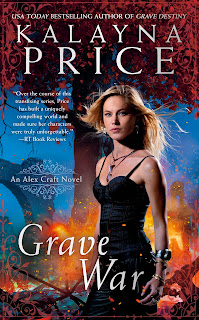
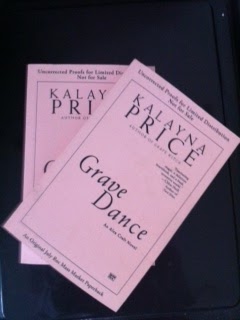
Comments