Comments and Progress
Earlier today, Rachel Vincent posted an entry about the comment feature in word. The post generated a lot of talk among writers about how they mark up their work during first drafts, ranging from people who use comments, those who leave notes in bold/parentheses/carrots, and those who stop all together to go back and think about it. Really, it is fascinating to hear about how other people go through the process of getting stories on the page.
Rachel is a comments writer, and I have to say, she makes a good argument for it. I'm a parentheses writer myself, simply because I get annoyed with the fact I have to use the mouse and a drop down menu to add a comment. As the conversation continued, it was mentioned that other people wished there was a comments hotkey as well. That got me thinking, and as I was sick of researching how cases make it to the supreme court, I looked into hotkeys for word and learned making a macro wasn't too hard. I posted the instructions in the comments on Rachel's blog, but she suggested I post them here as well.
So, for anyone who is interested, here is how to make a comments hotkey:
-Under "Tools" go to "macro" and click "Record New Macro"
A little box will pop up asking you to name the macro and pick if you want either toolbar or keyboard.
-click "Keyboard"
The new box that pops up reads 'customize keyboard' and the cursor should be blinking in a box that says "Press new shortcut key:" I used "alt q"
because it was unassigned, but feel free to use anything. (Under the box it will
tell you if the combination you key is already a short cut)
-After you key your short cut, hit the "Assign" button on the bottom. Then hit "Close"
A very tiny box with a stop (square) and pause button should appear. Leave it alone for now.
-Insert a comment as per normal (but don't type anything in it)
-Now hit the "stop" (square) button.
That's it. (not so hard.) Since making the hotkey earlier this afternoon, I've already added six comments to CD. We will see how it goes. So far I'm enjoying the comment option--if nothing else, they are definitely easier to spot than my notes to self in parentheses.
Today is not quite over yet, but here is my current progress:
It is mildly annoying seeing my wordcount bar and knowing it was over 50k during nano but I cut 10k off it. I plan to be over 50k again by the end of the week, so then I should really start feeling like I'm making progress.
Well, I must go write if I want to add another thousand before bed.
Rachel is a comments writer, and I have to say, she makes a good argument for it. I'm a parentheses writer myself, simply because I get annoyed with the fact I have to use the mouse and a drop down menu to add a comment. As the conversation continued, it was mentioned that other people wished there was a comments hotkey as well. That got me thinking, and as I was sick of researching how cases make it to the supreme court, I looked into hotkeys for word and learned making a macro wasn't too hard. I posted the instructions in the comments on Rachel's blog, but she suggested I post them here as well.
So, for anyone who is interested, here is how to make a comments hotkey:
-Under "Tools" go to "macro" and click "Record New Macro"
A little box will pop up asking you to name the macro and pick if you want either toolbar or keyboard.
-click "Keyboard"
The new box that pops up reads 'customize keyboard' and the cursor should be blinking in a box that says "Press new shortcut key:" I used "alt q"
because it was unassigned, but feel free to use anything. (Under the box it will
tell you if the combination you key is already a short cut)
-After you key your short cut, hit the "Assign" button on the bottom. Then hit "Close"
A very tiny box with a stop (square) and pause button should appear. Leave it alone for now.
-Insert a comment as per normal (but don't type anything in it)
-Now hit the "stop" (square) button.
That's it. (not so hard.) Since making the hotkey earlier this afternoon, I've already added six comments to CD. We will see how it goes. So far I'm enjoying the comment option--if nothing else, they are definitely easier to spot than my notes to self in parentheses.
Today is not quite over yet, but here is my current progress:
| |
44,787 / 95,000 (47.1%) |
It is mildly annoying seeing my wordcount bar and knowing it was over 50k during nano but I cut 10k off it. I plan to be over 50k again by the end of the week, so then I should really start feeling like I'm making progress.
Well, I must go write if I want to add another thousand before bed.
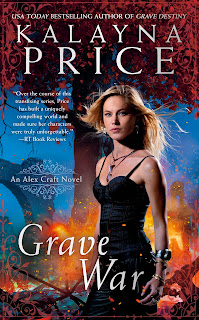
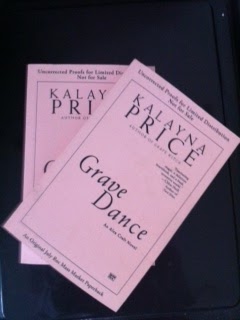
Comments
Oh, yeah...I joined the darkside, I'm amongst the working people again.
um...Fishing??
Just wanted to note, there already is a hotkey for "add comment" - Alt+Ctrl+m. It might be a little strange at first, but you get used to it after a while. I'm definitely a comments writer. I'm also nuts for keyboard shortcuts -- taking my hands off the keyboard to use the mouse slows me down.